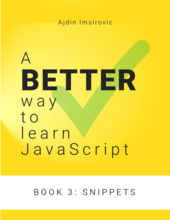Find the key code for a keydown or keyup event in JavaScript
By: Ajdin Imsirovic 27 January 2021
Key up and key down events in JS return a bunch of information in the Event object. This information includes the keycode data. In this tutorial we discuss how to get that info with JS.

When pressing keys on a keyboard, JavaScript can catch a few events: keydown, keyup, and keypress.
To get the keycode of an event, we use either the keydown or the keyup event, like this:
1
2
3
4
5
document.addEventListener('keydown', callBack);
function callBack(evt) {
console.log(evt.keyCode)
}
For example, once we’ve run the above code in the console, then focused back on the browser’s webpage window, and pressed, for example, the “a” key on the keyboard, we’d get this value printed to the console: 65.
That means that the “a” key on the keyboard has the key code of 65.
Now we can do something whenever a user types the “a” key, like this:
1
2
3
4
5
6
7
8
9
10
document.addEventListener('keydown', callBack);
function callBack(evt) {
if (evt.keyCode === 65) {
alert("You pressed this key: 'a'");
return;
} else {
console.log(evt.keyCode)
}
}
Note:
This exercise comes from Book 3
of my book series on JS, available on Leanpub.com.