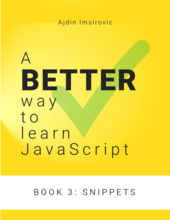Get a number randomly from a range of numbers in JS
In this example, we have a task of writing a function that will take two inputs, minimum and maximum numbers, and randomly get a number from this range.
By: Ajdin Imsirovic 07 January 2021

Let’s declare our function:
1
2
3
function randomNumFromRange (minNum, maxNum) {
console.log(minNum, maxNum);
}
For starters, we’ve named our function, and we’ve specified the expected parameters. If we call the randomNumFromRange function now, we’d get the passed-in arguments’ values logged out to the console.
Now we’ll use Math.random().
1
2
3
function randomNumFromRange (minNum, maxNum) {
console.log(Math.random());
}
This will give us any range from inclusive 0 to exclusive 1. But how do we do it for a range of, for example, 30 to 60?
To solve this issue, we need to think about our maximum number in the range, which is 60. How do we get it?
1
2
3
function randomNumFromRange (minNum, maxNum) {
console.log(Math.floor(Math.random() * 60) + 1);
}
With this, we’ll get any number between 1 and 60. To prove it, let’s look at the lowest possible result of Math.random():
1
2
3
function randomNumFromRange (minNum, maxNum) {
console.log(Math.floor(0 * 60) + 1);
}
Obviously, the result of the above will always be 1. How about using the largest possible result of Math.random()?
1
2
3
function randomNumFromRange (minNum, maxNum) {
console.log(Math.floor(0.99 * 60) + 1);
}
The result of Math.floor(0.99 * 60) is 59, and with a + 1, we get 60.
So, we’re indeed never going to get the result over 60. Now let’s look at our code so far and think about how to get the result of not less than 30.
To do that, let’s begin with replacing the Math.floor() with Math.ceil(), and a + 1 with a + 0.
1
2
3
function randomNumFromRange (minNum, maxNum) {
console.log(Math.ceil(Math.random() * 60) + 0);
}
Now we need to get a range, using:
(Math.random() * 60) - (Math.random() * 30)This will give us a range of 30 numbers, starting anywhere from 0 to 30.
To move the range of 0...30 to 30...60, we need to move the “slider” by 30 numbers up; this is the exact value of our minNum.
This results in the following code:
1
2
3
4
5
6
7
function randomNumFromRange (minNum, maxNum) {
console.log(
Math.ceil(
(Math.random() * 60) - (Math.random() * 30) + 30
)
);
}
Now we can remove magic numbers and use parameters instead:
1
2
3
4
5
6
7
function randomNumFromRange (minNum, maxNum) {
console.log(
Math.ceil(
(Math.random() * maxNum) - (Math.random() * minNum) + minNum
)
);
}
You can test it out by calling it like, for example, this:
randomNumFromRange (30, 32);It’s good to test it this way because you can expect to get only 2 numbers, either a 31 or a 32.
We can further simplify our code like this:
1
2
3
4
5
6
7
function randomNumFromRange (minNum, maxNum) {
console.log(
Math.ceil(
Math.random() * (maxNum - minNum) + minNum
)
);
}
To reiterate, in the above code, maxNum - minNum sets up the range, and + minNum moves it’s starting point from zero to the value of minNum.
Finally, we can re-write this code as an ES6 function:
1
2
3
4
5
const randomNumFromRange = (minNum, maxNum) => {
console.log(Math.ceil(
Math.random() * (maxNum - minNum) + minNum
));
}
Note:
This exercise comes from Book 3
of my book series on JS, available on Leanpub.com.