Helpful tricks to learn JavaScript
Here are different ways to learn JS faster, easier, better, and have more fun doing it
By: Ajdin Imsirovic 08 November 2019
In this article, we’ll look at practical ways of improving the way we learn JavaScript.
 Image by codingexercises
Image by codingexercises
There are many ways to improve how you learn JavaScript and how you retain that knowledge.
Here is a list of things you can do to make that learning even faster and easier.
TABLE OF CONTENTS
- 1. Using Quokka.js to learn JavaScript faster
- 2. Use runjs.dev
- 3. Always ask yourself: How do I get better?
- 4. Use Github’s Copilot
1. Using Quokka.js to learn JavaScript faster
The wallaby.js team released this awesome tool.
Here is a screenshot of it used in practice.
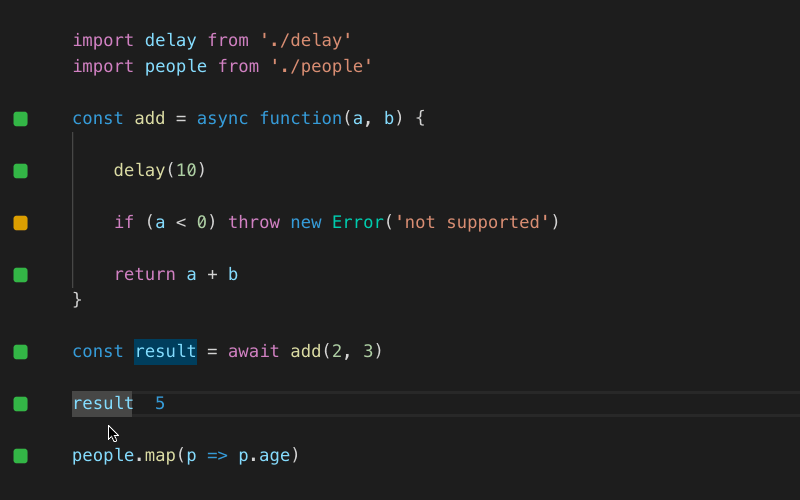
To install it on VS Code, just visit this URL and click the install button.
After installation:
- press
CTRL SHIFT pto start the command palette - type
Quokkainto it - run the
New JavaScript filecommand
Once you run it, a new JS file will open in the console.
Type some JavaScript into it!
Here’s an example of what happens when you type in a simple for loop:
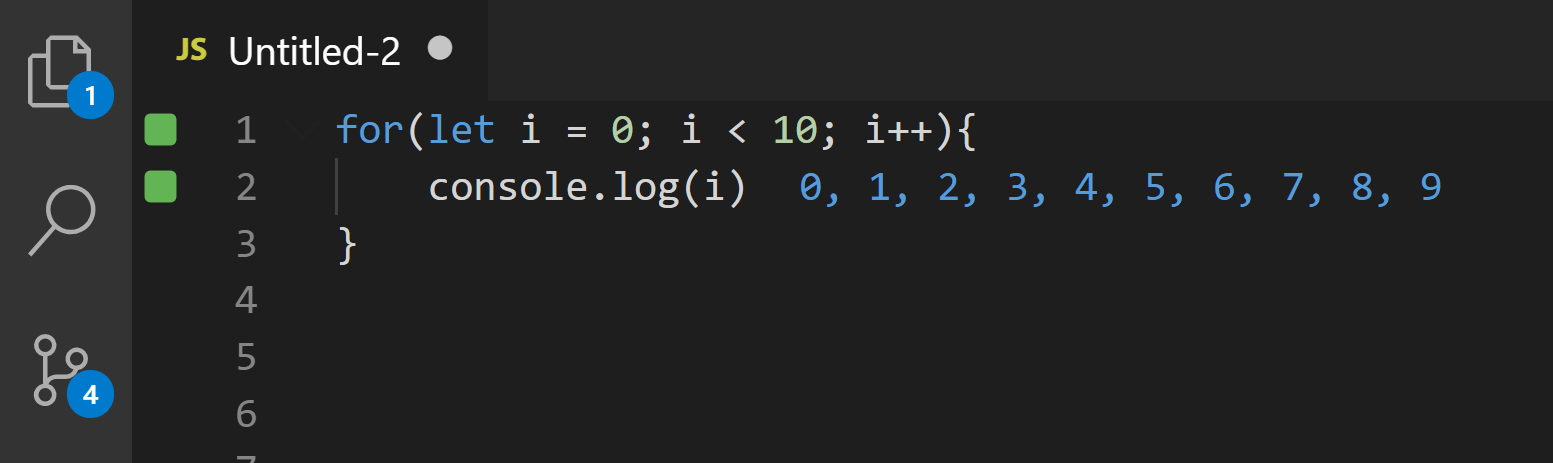
Because Quokka outputs right inside the JavaScript file you’re editing, it saves time, making us more productive in our JavaScript learning.
2. Use runjs.dev
An alternative to Quokka is a standalone app called Runjs.
It’s amazing how this little app can significantly improve your productivity, by saving all the time and effort we would invest into “parsing” our own code. This app frees up our brains to do other stuff, such as, write more JavaScript code.
3. Always ask yourself: How do I get better?
There’s no point in doing the same thing over and over again.
Asking myself the question of “How do I get better at JavaScript?” has led me to understanding that I need to catalog all my JavaScript knowledge. This, in turn led me to writing down the things I know, and ultimately, lead to me writing and self-publishing a series of books on JavaScript.
Side note: This book series titled A Better Way to Learn JavaScript, available as individual copies or as a bundle of all 5 books in the series, on Leanpub.
These books are full of code snippets that you can run and test. When combined with Quokka or RunJS, it makes for a very nice learning setup.
4. Use Github’s Copilot
Touted as “Your AI pair programmer”, Github’s Copilot is a pretty cool piece of software. Once you install it in your text editor - I use it in VS Code - it will offer suggestions as you’re coding, and you can use those suggestions by pressing the TAB key to use the offered suggestion.
The Copilot is not always offering the best or the most up-to-date code there is, but it offers a great way to get a glimpse of the code that some other people wrote at a point in time, when they were faced with a similar issue. It’s a pretty cool tech, although it’s not perfect.







