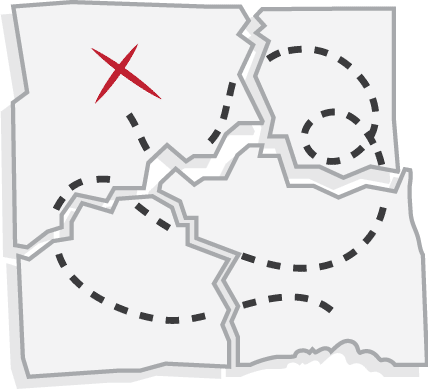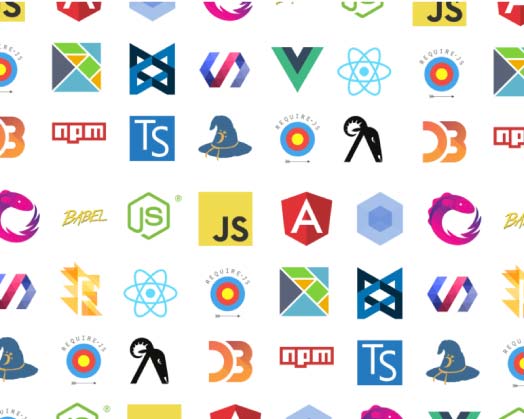It also made me ask myself some hard questions, like:
Couild I have learned this better? Faster? Easier?
Let's talk about something else briefly. Namely, this guy:

For the past several years, he is among the top 3 players in the world.
Currently, he is the #1 player in the world.
He still has a coach, a mentor.
Someone to guide him.
And he's not the exception.
So, if top athletes still need mentors / trainers / coaches,
what would that do for your learning, for your career?
It's a no-brainer.
Finding a mentor means finding someone to:
- Structure your learning, and speed it up
- Give you career advice
- Know your strengths and your weak spots and help you adjust your learning based on them
The web development world is moving at such a fast pace that all of us should take all the help that we can get.
Having a program that guides you step by step through almost the entirety of the JavaScript landscape is surely a welcome boost to your knowledge, skills, and career.
You don't need a Computer Science degree to learn JavaScript
Why is this way of learning JS better for you?
Here's the gist of it:

- First, we'll remove the "fog of war" from the map of the JavaScript "land"
- We'll dig-in deep into the built-in functionalities of JavaScript
- I'll then show you a few hundred carefully-picked examples of solving simple issues in JS
- We'll then move onto building more complex "lego blocks"
- Next, we'll learn about some advanced JavaScript topics
Additional reasons to choose this program:
- I'm constantly improving and fine-tuning this content to make it better-suited for the best possible learning and retention.
- With this program you have an in-depth, hands-on reference that you can keep coming back to for years and years - as long as you're in the web development field, this will be an indispensable resource for you.
- This program covers 95% of JavaScript. It gives you a unique perspective: you'll know what you know, and you'll also know what are the exact things you need to learn.
- You'll learn JavaScript concepts in the right order
- Over 80 modules (and growing!)
- Mostly text-based so you can easily get to the important parts and skip those that you already know
- Over 70 practical projects (this content is still in progress)
- Ridiculously low price (for a limited time)