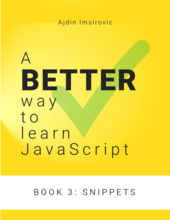Add random CSS classes to a paragraph in JavaScript
By: Ajdin Imsirovic 10 January 2021
In this interesting exercise, we’ll use a JS array and pick out its members randomly, then use setInterval to update CSS classes with these random array members every second. It results in a nice “class rotator”.

For this task, we’ll start with a boilerplate HTML page with Bootstrap 4 styles from a CDN and a paragraph with an id so that we can hook into it easily. We’ll then add random CSS classes from an array of CSS classes.
Here’s our code:
1
2
3
4
5
6
7
8
9
10
11
12
13
14
15
16
17
18
19
20
21
22
23
24
25
26
27
28
29
30
31
32
33
34
35
36
37
<!DOCTYPE html>
<html>
<head>
<link
rel="stylesheet"
href="https://maxcdn.bootstrapcdn.com/bootstrap/4.0.0/css/bootstrap.min.css"
integrity="sha384-Gn5384xqQ1aoWXA+058RXPxPg6fy4IWvTNh0E263XmFcJlSAwiGgFAW/dAiS6JXm"
crossorigin="anonymous">
</head>
<body>
<p id="theParagraph">Lorem ipsum.</p>
<script>
let classesArr = [
'lead',
'bg-success',
'border border-danger',
'btn btn-danger',
'm-5',
'display-1',
'text-secondary',
'display-2'
];
function addRandomClasses(){
let p = document.getElementById('theParagraph');
p.setAttribute('class', '');
let randomSelection =
classesArr[ Math.ceil(Math.random()*classesArr.length - 1) ];
console.log(randomSelection);
p.setAttribute('class', randomSelection);
};
setInterval(function(){ addRandomClasses() }, 1000);
</script>
</body>
</html>
The code above should be easy to understand.
Here’s how it works:
- We start the script by assigning an array of Bootstrap 4’s built-in CSS classes to the
classesArr. - We then define the
addRandomClasses()function; this function will be used as a callback function when we run thesetInterval()facade function - In our
setInterval()invocation, we simply provide theaddRandomClasses()function as a callback, then provide it the second argument of1000milliseconds, which is the amount of time thatsetInterval()should wait before it invokes the callback function again.
So basically, every second, we reset the class attribute’s value, and then add a random class by passing the addRandomClasses to the setInterval() method.
The live example can be found here.
Note:
This exercise comes from Book 3
of my book series on JS, available on Leanpub.com.