Filter Google search results with JavaScript
A quick way to extract some useful information without copy-pasting to eternity
By: Ajdin Imsirovic 08 November 2019
In this short article, we’ll see how to filter search results from the first page of Google.
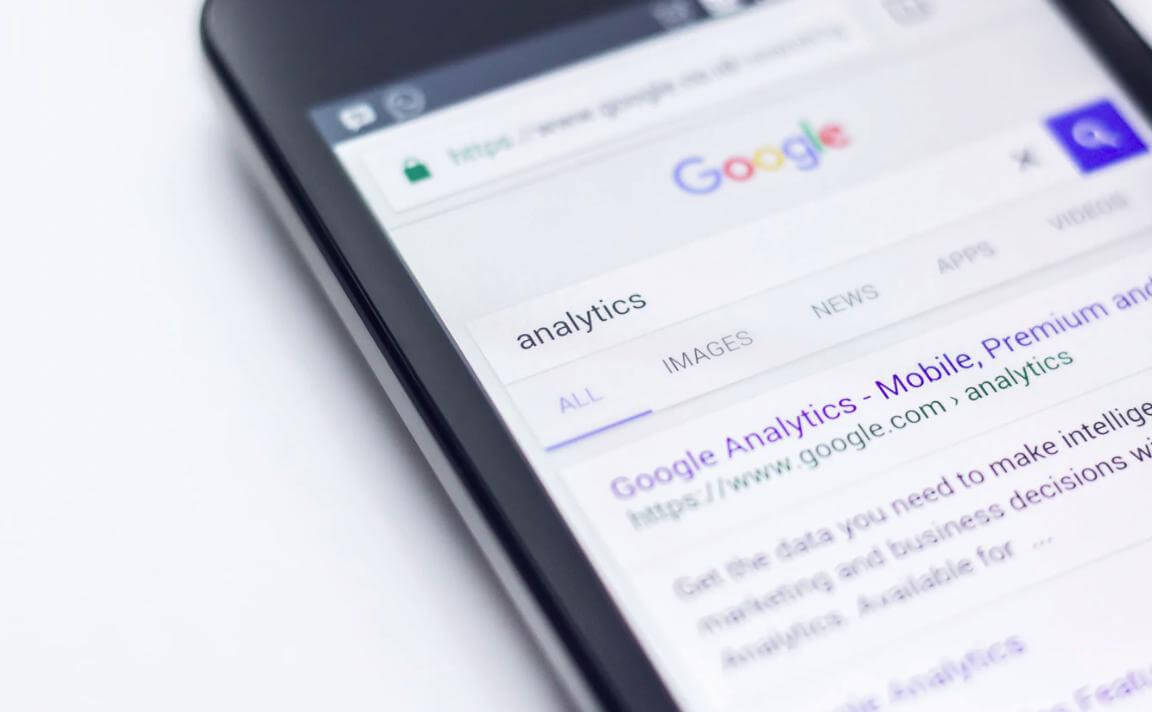 Image by Unsplash
Image by Unsplash
If you’re here for a quick copy-paste of code, here’s a complete JS function that copies the search results from the first page of Google search and prints the filtered h3 headings to the DOM.
function getTitles() {
var arr = [...document.getElementsByTagName('h3')];
var filtered = [];
arr.forEach(x => filtered.push(x.innerText))
var printToScreen = "";
for(let i = 0; i < filtered.length; i++) {
printToScreen += `${filtered[i]} <br>`;
}
return printToScreen;
}
document.body.innerHTML = getTitles()
In the rest of this article, we’ll examine how we slowly built-up to the above code, and some additional snippets to make it more useful.
There are several steps involved in writing the code above:
- Get all elements by tag name
h3and save them in an array calledarr - Prepare a new array called ‘filtered’ and push the result of filtering the
arrarray so that we only get back theinnerTextof eacharrmember - Prepare a new variable of type string, and name it
printToScreen - Loop over the all the items in the
filteredarray; this way, we can add each item to theprintToScreenstring using the+=operator and append a<br>element after each singlefilteredarray item - return the full, completed
printToScreenstring which now holds the full relevant filtered results of the Google search in question - Assign the result of running
getTitles()function todocument.body.innerHTML; this effectively clears the screen of the website and leaves only the HTML string stored inside theprintToScreenvariable
Displaying filtered results with headings and links
We can improve the code above by filtering for 2 separate things: headings and URLs, then combining the result in an HTML structure.
Here’s the code:
function getTitlesAndLinks() {
var arr = [...document.getElementsByTagName('h3')];
var filteredHeadings = [];
var filteredLinks = [];
arr.forEach(x => filteredHeadings.push(x.innerText));
arr.forEach(x => filteredLinks.push(x.baseURI));
var printToScreen = "";
for(let i = 0; i < filteredHeadings.length; i++) {
printToScreen +=
"<div><p>" +
filteredHeadings[i] +
"</p><p><a href=" +
filteredLinks[i] +
">" +
filteredHeadings[i] +
"</p></a></div><br>"
}
return printToScreen;
}
document.body.innerHTML = getTitlesAndLinks();
This is how we can combine two filtered arrays into displaying in the DOM with HTML tags of our choice.
However, the baseURI property on the arr array is formatted so that it holds a google.com URL. No harm in keeping it this way, but we might want to clean it up a bit, by extracting only the actual URL to the website listed in each individual search result. To do that, we can use the String.prototype.substr() method.







