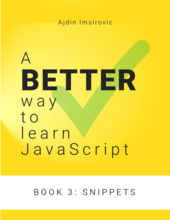Format a number as currency in JS
We can to this with Intl or with localeCompare, and both solutions are easy to implement
By: Ajdin Imsirovic 13 January 2021
This easy exercise shows two simple ways to format a number as currency in vanilla JavaScript.
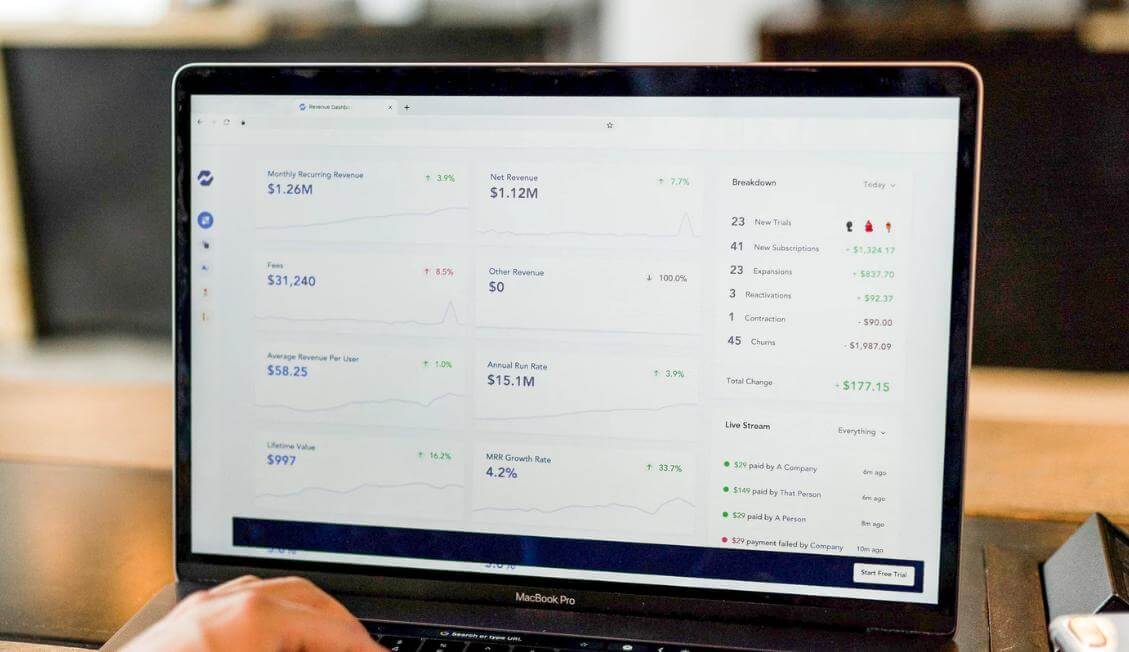
Let’s say we want to display a number as currency. For example, we want to format the number 99.99 so that it looks like this: $99.99.
To make this change to our number, we’ll use the Intl object again.
1
2
3
4
new Intl.NumberFormat('en-GB', {
style: 'currency',
currency: 'EUR'
}).format(99.99);
We can now save this object in a variable:
1
2
3
4
const displayAsCurrency = new Intl.NumberFormat('en-GB', {
style: 'currency',
currency: 'EUR',
});
And now we can run the format() method:
1
displayAsCurrency.format(99.99); // "€99.99"
Another solution is to use the toLocaleString() method:
1
2
3
4
5
6
7
(99.99).toLocaleString('en-GB',
{ style: 'currency',
currency: 'EUR',
minimumFractionDigits: 3
}
);
// returns: "€99.990"
Note:
This exercise comes from Book 3
of my book series on JS, available on Leanpub.com.